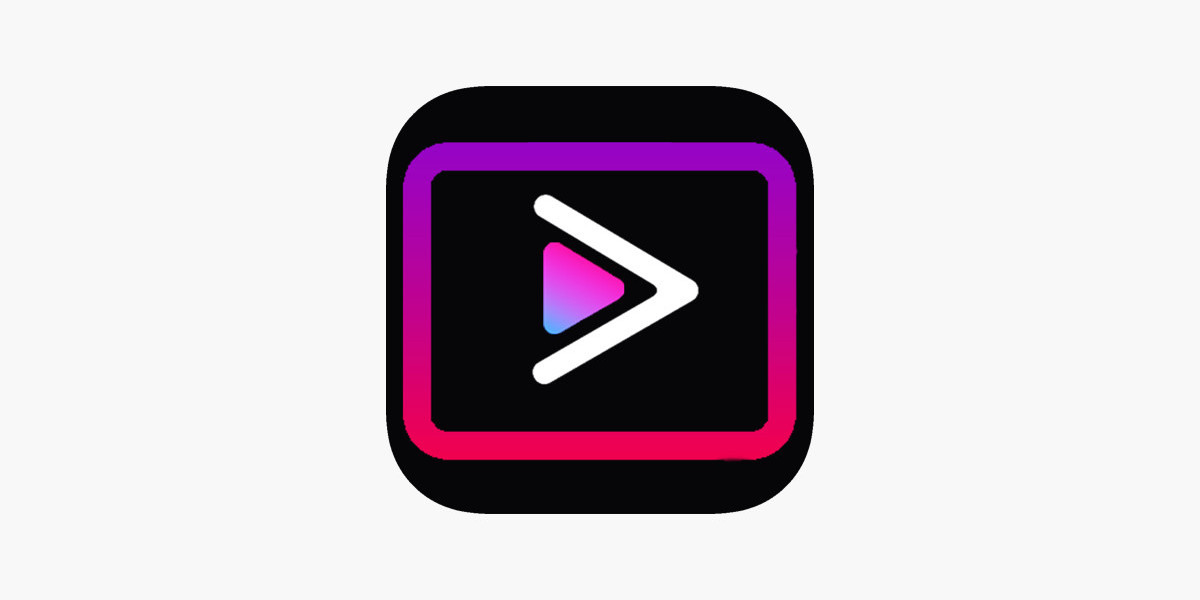Introduction
In today's digital workplace, SharePoint has emerged as a powerful tool that enhances collaboration, improves document management, and streamlines workflows. Whether you're part of a large enterprise or a small business, understanding SharePoint and its capabilities can significantly boost your productivity and efficiency.
What is SharePoint?
Definition and History
SharePoint is a web-based platform developed by Microsoft for document management and collaboration. Launched in 2001, it has evolved into a robust solution that integrates seamlessly with the Microsoft Office Suite, enabling teams to work together more effectively.
Key Features
- Document Libraries: Centralized storage for documents with version control.
- Sites and Workspaces: Customizable sites for different teams or projects.
- Search Functionality: Advanced search capabilities to find documents quickly.
- Integration: Seamless integration with Microsoft Office applications like Word, Excel, and Outlook.
Types of SharePoint
SharePoint Online
SharePoint Online is a cloud-based service offered as part of Microsoft 365. It provides flexibility, scalability, and the convenience of accessing SharePoint from anywhere with an internet connection.
SharePoint Server
SharePoint Server is an on-premises solution that offers more control over the infrastructure and customization. It's ideal for organizations with specific compliance or security requirements.
Differences and Similarities
While both SharePoint Online and SharePoint Server offer similar functionalities, the key difference lies in their deployment and management. SharePoint Online is managed by Microsoft, whereas SharePoint Server requires in-house management.
Benefits of Using SharePoint
Enhanced Collaboration
SharePoint fosters collaboration by providing a centralized platform where team members can share and work on documents simultaneously. Features like co-authoring and real-time updates ensure everyone stays on the same page.
Improved Document Management
With SharePoint, managing documents becomes effortless. It offers version control, metadata tagging, and powerful search capabilities, making it easy to organize and retrieve documents.
Customizable Workflows
SharePoint's workflow capabilities allow you to automate repetitive tasks and streamline business processes. Customizable workflows ensure that tasks are completed efficiently and consistently.
SharePoint Integration
Integration with Microsoft Office Suite
One of SharePoint's standout features is its seamless integration with the Microsoft Office Suite. Users can easily create, edit, and share Office documents directly from SharePoint, enhancing productivity.
Integration with Third-Party Applications
SharePoint also integrates with numerous third-party applications, allowing businesses to extend its functionality and tailor it to their specific needs. This includes CRM systems, project management tools, and more.
SharePoint Architecture
Core Components
SharePoint's architecture is composed of several core components, including web servers, application servers, and content databases. These components work together to deliver a robust and scalable platform.
Site Collections and Subsites
A site collection is a group of websites under a common top-level site. Subsites can be created within these collections to organize content and collaboration spaces effectively.
Content Databases
Content databases store all the content for SharePoint sites, including documents, metadata, and site configurations. They ensure data integrity and efficient retrieval.
Setting Up SharePoint
Initial Setup and Configuration
Setting up SharePoint involves configuring the environment, creating site collections, and setting up permissions. Proper initial setup is crucial for optimal performance and security.
User Roles and Permissions
SharePoint offers granular control over user roles and permissions. Administrators can assign specific permissions to users and groups, ensuring that sensitive information is accessible only to authorized personnel.
Creating and Managing Sites
Site Templates
SharePoint provides a variety of site templates to suit different needs, such as team sites, project sites, and communication sites. These templates come with pre-configured layouts and functionalities.
Creating a New Site
Creating a new site in SharePoint is straightforward. Users can choose a template, customize it to their needs, and start adding content and users immediately.
Managing Site Settings
Site settings allow administrators to configure site features, manage permissions, and customize the look and feel. Regular management ensures that the site remains functional and relevant.
Document Management in SharePoint
Libraries and Lists
SharePoint libraries and lists are fundamental for document management. Libraries store documents, while lists are used for organizing data in rows and columns, similar to spreadsheets.
Version Control
Version control in SharePoint allows users to track changes to documents, revert to previous versions, and maintain a history of document revisions.
Metadata and Tagging
Metadata and tagging enhance the organization and searchability of documents. By adding relevant tags and metadata, users can quickly find and categorize content.
Collaboration Tools in SharePoint
Team Sites
Team sites are designed for collaboration within a group. They provide a space for sharing documents, managing tasks, and communicating effectively.
Communication Sites
Communication sites are used for disseminating information across the organization. They are ideal for news, announcements, and corporate communications.
Discussion Boards and Forums
SharePoint includes discussion boards and forums to facilitate conversations and idea sharing among team members. These tools promote engagement and knowledge exchange.
Customizing SharePoint
Using Web Parts
Web parts are customizable components that add functionality to SharePoint pages. Users can add web parts for documents, calendars, task lists, and more.
Customizing Site Layouts
SharePoint allows extensive customization of site layouts to match organizational branding and preferences. Users can modify themes, colors, and navigation elements.
Using SharePoint Designer
SharePoint Designer is a tool for advanced customization and workflow creation. It enables users to design complex workflows, data views, and custom forms.
SharePoint Workflows
Introduction to Workflows
Workflows in SharePoint automate business processes, such as approvals, document reviews, and notifications. They ensure tasks are completed efficiently and consistently.
Creating Workflows with Power Automate
Power Automate (formerly Microsoft Flow) integrates with SharePoint to create sophisticated workflows. It allows users to automate processes across multiple applications and services.
Workflow Templates
SharePoint offers a range of workflow templates for common processes, such as document approval, feedback collection, and issue tracking. These templates save time and ensure best practices.
Security and Compliance
SharePoint Security Features
SharePoint includes robust security features, such as data encryption, multi-factor authentication, and access controls. These features protect sensitive information from unauthorized access.
Compliance Management
SharePoint helps organizations comply with industry regulations and standards by providing tools for data governance, audit trails, and retention policies.
Data Protection and Privacy
Data protection and privacy are critical in SharePoint. Features like data loss prevention (DLP) and information rights management (IRM) ensure that data is protected and used appropriately.
Best Practices for Using SharePoint
Effective Site Structure
An effective site structure is essential for ease of use and navigation. Organize sites, libraries, and lists logically to ensure users can find information quickly.
User Training and Adoption
User training and adoption are crucial for maximizing SharePoint's benefits. Provide training sessions, resources, and ongoing support to ensure users are comfortable and proficient with the platform.
Regular Maintenance and Updates
Regular maintenance and updates keep SharePoint running smoothly and securely. Schedule regular check-ups, apply updates, and monitor performance to maintain optimal functionality.